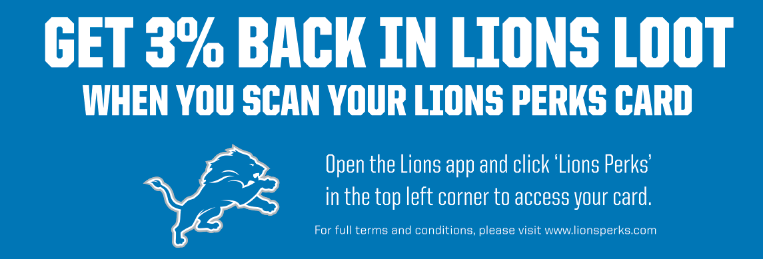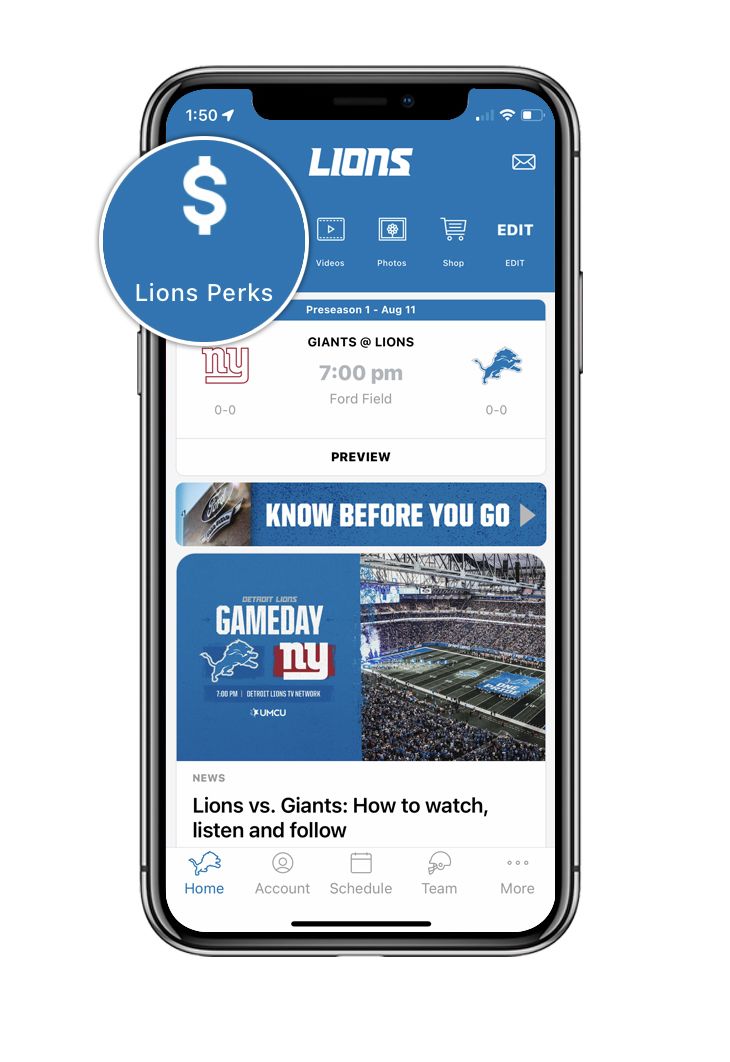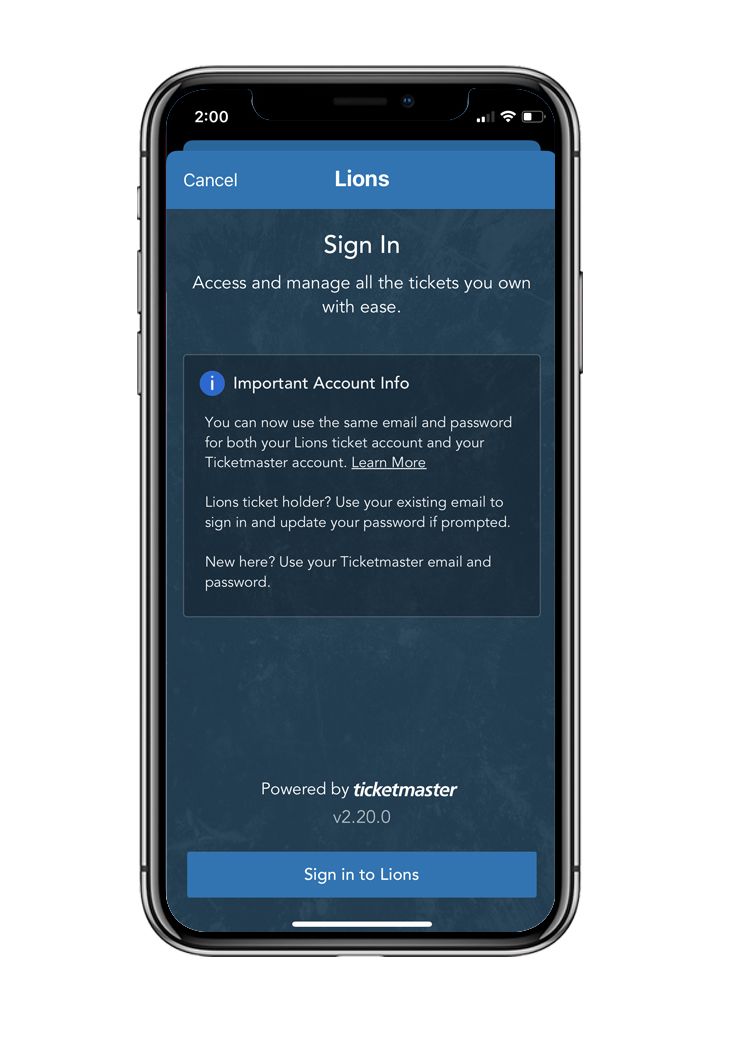- Enable push-notifications – Many of the Lions communications initiatives will be communicated via push notifications. To make sure you are not missing important messages and opportunities, please grant permission for the Lions to send you push notifications when you download the Detroit Lions App.